[UPDATE May 13, 2019: We are no longer working with Paid Membership Pro and therefore this plugin is no longer supported and no future updates will be released. ]
I wrote a post recently about our custom plugins for Paid Membership Pro and today I focus specifically on our Paid Membership Pro Sponsored Seats plugin.
Paid Membership Pro’s sponsored members plugin allows a person to purchase memberships for others. You do this by editing and then adding a code snippet to your site via a custom plugin or your theme’s function.php file. There is no GUI.
This frustrates my clients, as it requires working in code to update or change their sponsored memberships.
Plugin Features
We provide two important features with our Paid Membership Pro Sponsored Seats plugin: one; sponsored membership settings in the WordPress dashboard; and two, improved checkout process. I demonstrate these features in the video below.
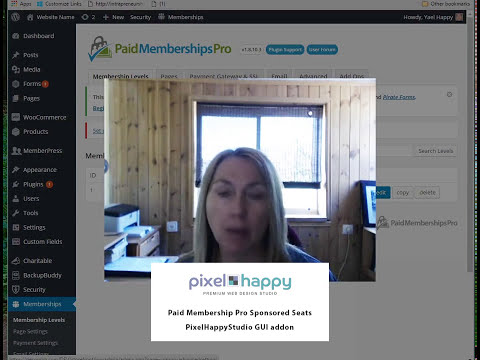
Description
This plugin requires Paid Memberships Pro. Install and activate the plugin and configure your sponsored memberships.
Set up additional seat options for any membership level. Then, when a user checks out for a main account, they are charged the total membership cost plus any additional seats. A generated discount code then allows sponsored members to sign up for free.
Sponsored members are linked to their sponsor through the pmpro_discount_codes_uses table. If a sponsor cancels their account, all their sponsored member accounts are cancelled as well. If a sponsor’s account is re-enabled at a later point, all their sponsored members accounts are re-enabled automatically.
Installation
Install the plugin manually (instructions below) or upload directly from your WordPress dashboard by going to Plugins > Add New > Upload Plugin.
Manual Installation
- Upload the `pixelhappystudio-pmpro-seats` directory to the `/wp-content/plugins/` directory of your site.
- Activate the plugin through the ‘Plugins’ menu in WordPress.
Create at least one membership level for paying account holders. Assign the same membership level to both paying account holders and sponsored members, or create a different membership level for sponsored members. Configure seat options for the paying account holder membership level.
Set the seat cost as either fixed or range based. If range based, set up as many seat range prices as you wish (example: for 1-10 additional seats, price per seat is $x.xx; for 11-20 additional seats, price per seat is $y.yy; etc.)
Choose to include main membership level price to total cost, or charge for additional seats only.
Membership level billing cycle settings apply for additional seats too (example: if you set up membership level billing cycle to $x.xx each Month, the total seat cost for chosen number of seats will also be charged each month).
Note: Paid Membership Pro trial period functionality does not support sponsored memberships.
New to WordPress Membership Sites?
If you are new to WordPress membership sites, a good place to start is with a previous article called Membership Site Pre-Discovery.
When u select a range seat than the discount money is not shown on the confirmation page? For example if i had set in admin panel 1 to 8 seats is $150( no discount just the original seat price which is also $150). That’s fine it shows correctly on confirmation page. But when i select 24 seats (i had set 9 to 24 seats $135) than the amount on confirmation page is $3,390.00 which is wrong. Help
Pls tell me does your plugin works when a user selects single membership or it can work also when a user select multiple membership at the same time
Hi Shahzaib, Sorry I missed your comment. When I was actively working with Paid Membership Pro, it did not have concurrent memberships so you couldn’t select multiple memberships. Perhaps that has changed, as I am no longer actively working with Paid Membership Pro.
That’s a great plugin! It was exactly what I was looking for. Thnak you!
Your welcome, Piotr. And thanks for letting me know. Appreciate that.
Enjoy 🙂 Yael